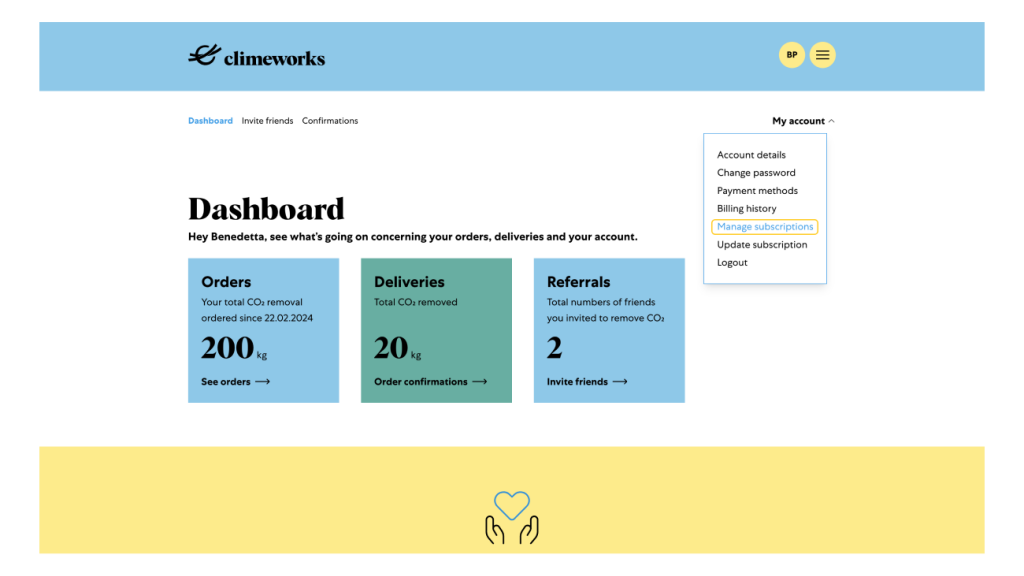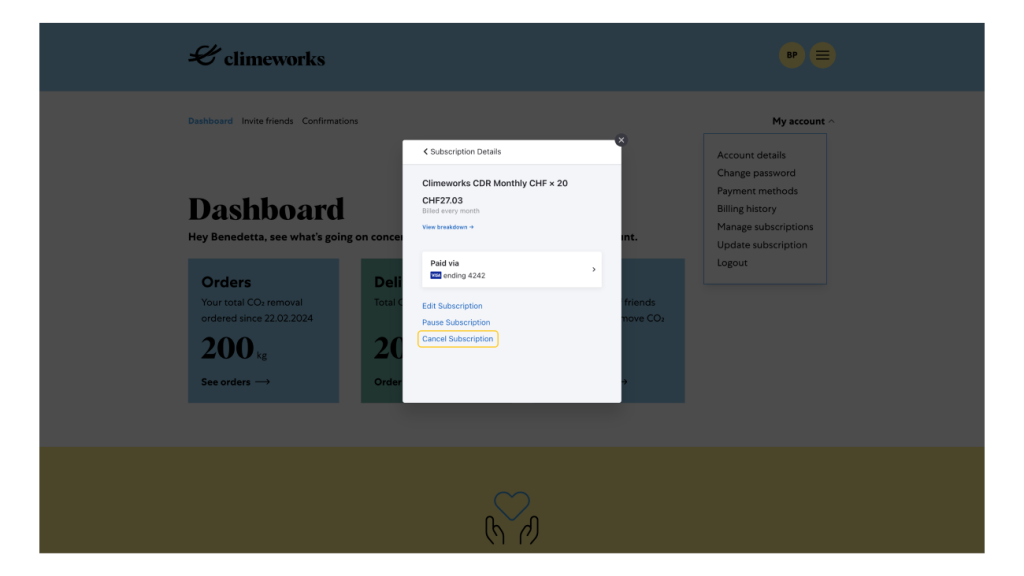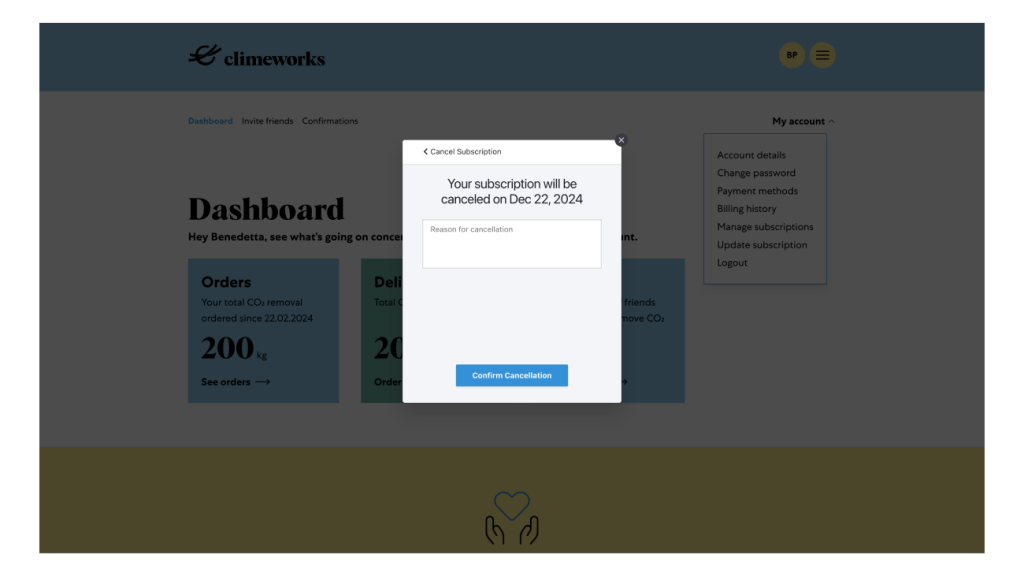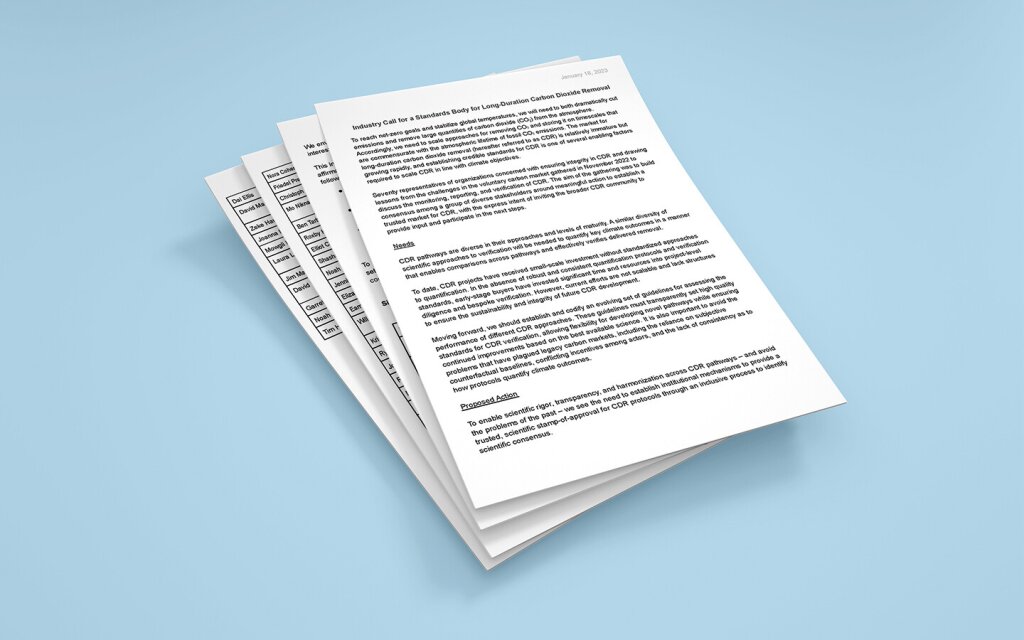
You can cancel your subscription in your account at any time by logging in from your desktop.
Please note that you can also lower the amount of your subscription if you would like to spend less on it each month.
You can find out how to do that in this article: "How can I change the amount of money (or CO₂) in my subscription?"
Step 1: Click on 'My Account' > 'Manage Subscriptions' in your dashboard.
Step 2: Select the subscription you want to cancel. Then click on 'Cancel Subscription'.
Step 3: Enter the reason for cancellation and confirm.